For some years, the CyanogenMod is becoming more popular among Android users; it enhances and corrects the Android Operative System optimizing graphic, interfaces and functions. The CyanogenMod directly operates on the Google code and so we can define it as an alternative to Android default Operative System.
Italian version: CyanogenMod 10.1 - Guida all'installazione.
Italian version: CyanogenMod 10.1 - Guida all'installazione.
How does it change?
Our system will be better than before:
Do I risk something?
Unfortunately the answer is YES. The procedure is not complicated, but you must have some computer skills, because there are compatible's problems (caused by Brands..) that could damage your device; I remember you that a "bricked" device lose assurance. A device is bricked when you don't turn on it also using Recovery mode.
WorldInformatic assumes no responsibility for the use of this guide.
Can I install it on my device?
Probably yes, because the CyanogenMod is available on a huge amount of Smartphone and Tablet, but you can check the compatibility here.
Our system will be better than before:
- The code for memory usage was enhanced, so the battery last longer and the system has more fluidity.
- The Root permissions: many Brand insert into devices some applications that you cannot remove; with CyanogenMod you can delete them and so you are a real administrator.
- Customization: last but not less important, the CyanogenMod offers you many possibility to custom your device.
Do I risk something?
Unfortunately the answer is YES. The procedure is not complicated, but you must have some computer skills, because there are compatible's problems (caused by Brands..) that could damage your device; I remember you that a "bricked" device lose assurance. A device is bricked when you don't turn on it also using Recovery mode.
WorldInformatic assumes no responsibility for the use of this guide.
Can I install it on my device?
Probably yes, because the CyanogenMod is available on a huge amount of Smartphone and Tablet, but you can check the compatibility here.
How do I install it?
This guide is made for Samsung Galaxy SIII, but it's similar for other devices; for added security use this guide with a Cyanogen's official guide; before start I advice to do the backup of your file:
1) Software and requirements
2)Installation of new Recovery
The ClockWorkMod downloaded is a modified recovery: so you have more privileges than before and can install alternative ROM.
This guide is made for Samsung Galaxy SIII, but it's similar for other devices; for added security use this guide with a Cyanogen's official guide; before start I advice to do the backup of your file:
1) Software and requirements
- CyanogenMod 10.1
By this link you can select the smartphone/tablet where you want to install the CyanogenMod and then install the last release (the topmost). - Gapps
These are the usual Google Apps to use Gmail, Google Market exc.. that you can download here (select the 10.1 version). - Odin
It is necessary to install the CVM; download it here. - ClockWorkMod
You can find it here (select your own device). If the download is a .IMG, you have to find the zip/tar for your version (example: for Acer a700 there is a IMG; you have to download the .zip for ClockWork 6.0.2.3). - Samsung Kies
It is necessary for the drivers; you only have to connect your device.
2)Installation of new Recovery
The ClockWorkMod downloaded is a modified recovery: so you have more privileges than before and can install alternative ROM.
- Put your phone in download mode (press all together volume-down button, central button and power button) without connect your phone to PC.
- Start ODIN and insert the USB cable to PC; now should turns on the relative port; it must be checked Auto reboot and F.Reset Time.
- Select the PDA field and insert the ClockWorkMod; now press Start. If .zip is not accepted as format, you have to extract one more time. Absolutely don't touch device before the end of operations!
- At the end the device will reboot itself.
3) Insert the ROM
Move into SD card of your device the GAPPS and the CyanogenMod.
4) Wipe
Before start do a backup!
- Start your device in recovery mode (see above);
- Do "wipe data/factory reset" and "wipe cache partition". Then click on "advanced" and do "wipe dalvik".
The "Wipe" delete every data and settings for a clean installation of the ROM.
5) Installation of ROM and GAPPS
Now reboot your system and use the new mod!
My device is bricked! How can I do?
5) Installation of ROM and GAPPS
- Select "install zip from sd card" and use the ROM previously loaded.
- Repeat procedure with the GAPPS.
Now reboot your system and use the new mod!
My device is bricked! How can I do?

First, try to remove the battery (keep it out for a day as well) and if method doesn't work you only can buy the USB JIG (you can find it on Ebay), that will try to set you device in download mode to install a new ROM (obviously you could lose your data).
Italian version: CyanogenMod 10.1 - Guida all'installazione.
Edited By Pumo Matteo
Google+:Matteo Pumo
Italian version: CyanogenMod 10.1 - Guida all'installazione.
Edited By Pumo Matteo
Google+:Matteo Pumo

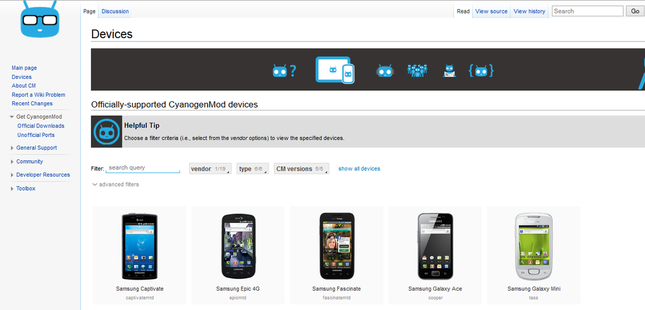

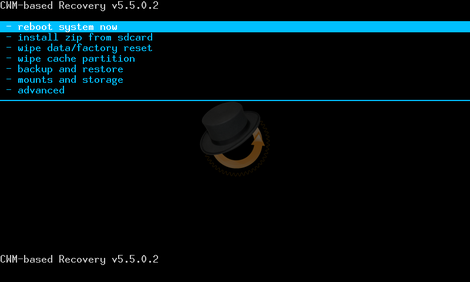
 RSS Feed
RSS Feed
