One of the biggest problems of Android smartphones are that you haven't big privileges in some settings (as uninstall and manage app); Sometimes this app are unnecessary, but we can't delete them, because we haven't Root permissions.
Italian version: Ottenere i permessi di Root.
Italian version: Ottenere i permessi di Root.
If you have CyanogenMod (we talked about it here), already have Root privileges and so you can go at the end of this guide. Also, if you don't want use CyanogenMod, you have to use a specific application.
How to obtain the Root
XDA developers has published an application for the users called Z4Root, that acts, with a simple click, on Operative System to give us administrator privileges. You have to install this APK (by using this guide if necessary). Now select the root desired:
How to obtain the Root
XDA developers has published an application for the users called Z4Root, that acts, with a simple click, on Operative System to give us administrator privileges. You have to install this APK (by using this guide if necessary). Now select the root desired:
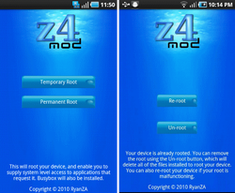
- Temporary Root ends when you reboot the system and it isn't compatible with all phone;
- Permanent Root, instead, doesn't end with the reboot.
Z4Root is compatible with the most device, but not with all; the best method to do the Root is the CyanogenMod. Then you have chosen your desired Root, also can "get back" or do an other reboot; read more about Z4Root here. Finally, to know if your root works well use this: Root Checker.

Uninstall applications using the Root
Now download any Root Uninstaller by Google Play and uninstall undesired app; an excellent app is Root App Delete.
Italian version: Ottenere i permessi di Root.
Edited by Pumo Matteo
Google+: Matteo Pumo
Now download any Root Uninstaller by Google Play and uninstall undesired app; an excellent app is Root App Delete.
Italian version: Ottenere i permessi di Root.
Edited by Pumo Matteo
Google+: Matteo Pumo
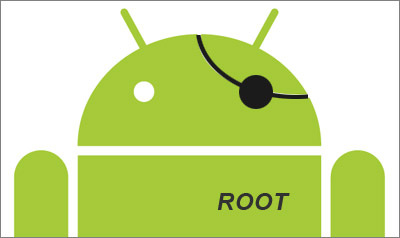
 RSS Feed
RSS Feed
