Hi guys, in this post I show how to resolve all Doors 2 level; read carefully this guide and if you have doubt write me in comments box!
Italian version: come risolvere tutti i livelli di Doors 2 per iPhone.
Italian version: come risolvere tutti i livelli di Doors 2 per iPhone.
Door number 1
To resolve this stage pick up the key on the floor at right and use it to open the door.
Door number 2
To resolve door number 2, press on two green rectangles in image below and put these in that order:
To resolve this stage pick up the key on the floor at right and use it to open the door.
Door number 2
To resolve door number 2, press on two green rectangles in image below and put these in that order:
Door number 3
To open that door you have to drag handle to the left.
Door number 4
To open this door you need to open the right drawer, drag the handle down and catch a screwdriver; then you have to press on other drawer at left, select the screwdriver and remove the screws. Finally click on red button to open the door.
To open that door you have to drag handle to the left.
Door number 4
To open this door you need to open the right drawer, drag the handle down and catch a screwdriver; then you have to press on other drawer at left, select the screwdriver and remove the screws. Finally click on red button to open the door.
Door number 5
To open this door tilt your device to the left (if doesn't run tilt to the right);
Door number 6
Move the first glass to the left, then the second to the right and finally move the door's handle to the top.
To open this door tilt your device to the left (if doesn't run tilt to the right);
Door number 6
Move the first glass to the left, then the second to the right and finally move the door's handle to the top.
Door number 8
To open the door you have to click on the box at the bottom-right and pick up a cross; then, when the green light is on top arrow, press quickly on the door and will appear a ghost. Now press on cross and finally click on ghost to pass the level.
To open the door you have to click on the box at the bottom-right and pick up a cross; then, when the green light is on top arrow, press quickly on the door and will appear a ghost. Now press on cross and finally click on ghost to pass the level.

Door number 9
You have to tilt the splints by colors, as you can see in the left image.
You have to tilt the splints by colors, as you can see in the left image.
Door number 10
To open the door, move the handle from right to left, then from top to bottom, then from left to right (twice), then from to to bottom (twice) and finally from right to left (twice as well).
Door number 11
To open that door move the ball on wall to top and to bottom some times; so the dinosaur will open his mouth and you'll can see the fire extinguisher to extinguish the flames.
To open the door, move the handle from right to left, then from top to bottom, then from left to right (twice), then from to to bottom (twice) and finally from right to left (twice as well).
Door number 11
To open that door move the ball on wall to top and to bottom some times; so the dinosaur will open his mouth and you'll can see the fire extinguisher to extinguish the flames.
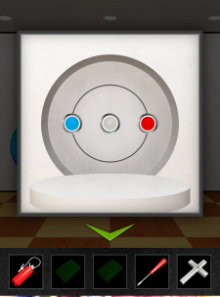
Door number 12
To open the door you have to watch the colored figure on the left! Press on right circle twice and select the colors as in this image.
To open the door you have to watch the colored figure on the left! Press on right circle twice and select the colors as in this image.
Door number 13
Make Pinch to zoom on the door.
Door number 14
Tilt your device slowly to bring the small red ball behind the big ball; then put red ball in the rabbit's empty eye.
Door number 15
Pick up the lever behind the cactus and press button in the ceiling; now touch the buttons as so: second, fourth, first and third button, because the second jar has only a cactus, the fourth jar two cactus, exc..
Make Pinch to zoom on the door.
Door number 14
Tilt your device slowly to bring the small red ball behind the big ball; then put red ball in the rabbit's empty eye.
Door number 15
Pick up the lever behind the cactus and press button in the ceiling; now touch the buttons as so: second, fourth, first and third button, because the second jar has only a cactus, the fourth jar two cactus, exc..

Door number 17
You have to pick up the broom and use it to clean the floor; now you'll can see some images that have to put (from right to left) in the specific space at the top.
You have to pick up the broom and use it to clean the floor; now you'll can see some images that have to put (from right to left) in the specific space at the top.
Door number 18
Tilt your iPhone and press on door to open it.
Door number 19
Select the cross and put it into the white figure hand.
Door number 20
You guys have to click on the down arrow to lift tatami, where can see diving mask; use the mask to press on the water (to walk in the water), where you have to clean the screen with the broom to bring up the outline of a fish. Finally write the fish as so:
Tilt your iPhone and press on door to open it.
Door number 19
Select the cross and put it into the white figure hand.
Door number 20
You guys have to click on the down arrow to lift tatami, where can see diving mask; use the mask to press on the water (to walk in the water), where you have to clean the screen with the broom to bring up the outline of a fish. Finally write the fish as so:
Door number 21
Click multiple times on the screen (next to the two jars) with two fingers, then move the two fingers from left to right.
Click multiple times on the screen (next to the two jars) with two fingers, then move the two fingers from left to right.
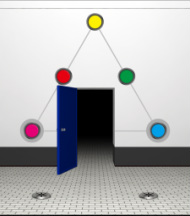
Door number 22
You have to stop the hole with your finger, where it exists the smoke, and the set colors as image beside:
Door number 23
Open the gate, moving the two parts from right to left, and then you have to hold the green square in the two glasses, at the red panel.
Door number 24
Click on the gear at the bottom of the screen, put the lever and pull it down; now you'll activate a mechanism that will put down the circle in the ceiling.
You have to stop the hole with your finger, where it exists the smoke, and the set colors as image beside:
Door number 23
Open the gate, moving the two parts from right to left, and then you have to hold the green square in the two glasses, at the red panel.
Door number 24
Click on the gear at the bottom of the screen, put the lever and pull it down; now you'll activate a mechanism that will put down the circle in the ceiling.
Door number 25
The goal in this level is to only drop the green ball into the green switch, and instead the red ball must be stationary; you have to bring together the two balls and then make a quickly movement back and forth, to overcome the red ball to green ball.
The goal in this level is to only drop the green ball into the green switch, and instead the red ball must be stationary; you have to bring together the two balls and then make a quickly movement back and forth, to overcome the red ball to green ball.

Door number 26
Select the broom and clean the wall part below the globe; so it will appear two figures: at right a turtle and at left a panda. Then select the original born place of these animals with the down buttons.
Door number 27
Open the right drawer, moving the handle to the top and take the matches; then click on the other drawer at left, moving the handle to the bottom. Now it will appear three figures that you have to represent one at a time, turning on the candles with the mathces; these is the images:
Select the broom and clean the wall part below the globe; so it will appear two figures: at right a turtle and at left a panda. Then select the original born place of these animals with the down buttons.
Door number 27
Open the right drawer, moving the handle to the top and take the matches; then click on the other drawer at left, moving the handle to the bottom. Now it will appear three figures that you have to represent one at a time, turning on the candles with the mathces; these is the images:

Door number 28
Tilt your device more and more times, until all glasses are green.
Door number 29
Tilt your device to the left to obtain a disc, which you have to stop under the left-panel to select the number 2, and then under the right-panel to select number 9. Recapituling, you have to insert the current number of level in the panels.
Tilt your device more and more times, until all glasses are green.
Door number 29
Tilt your device to the left to obtain a disc, which you have to stop under the left-panel to select the number 2, and then under the right-panel to select number 9. Recapituling, you have to insert the current number of level in the panels.
Door number 30
Press on the trampoline and get to be green the square's diagonal.
Door number 31
You guys have to press on the right-barrel, select the screwdriver and click on cover to open it; now wear the goggles and click on the barrel, where will find a knife. Select the knife and cut the left rope to open the door (after extinguished the fire).
Door number 32
Tilt your device more and more times until the petal is green.
Door number 33
Click with three fingers on the screen (two fingers on buttons and one on the door).
Door number 34
Move the right wall to the middle and do the same things with the left wall; so set the two figures like these pictures:
Press on the trampoline and get to be green the square's diagonal.
Door number 31
You guys have to press on the right-barrel, select the screwdriver and click on cover to open it; now wear the goggles and click on the barrel, where will find a knife. Select the knife and cut the left rope to open the door (after extinguished the fire).
Door number 32
Tilt your device more and more times until the petal is green.
Door number 33
Click with three fingers on the screen (two fingers on buttons and one on the door).
Door number 34
Move the right wall to the middle and do the same things with the left wall; so set the two figures like these pictures:

Door number 35
Paint the circles as the image on the door; that is:
The smallest is black;
Then there's that grey;
Then the white;
Then the black;
Finally the biggest is grey.
Paint the circles as the image on the door; that is:
The smallest is black;
Then there's that grey;
Then the white;
Then the black;
Finally the biggest is grey.

Door number 36
Click on the bench scale, select the fire extinguisher and put it on the balance; now put the needles of the two clocks like so:
Click on the bench scale, select the fire extinguisher and put it on the balance; now put the needles of the two clocks like so:
Door number 37
Press on the down switch to turn off the light and show how to arrange colors; so you have to count how much small square have every figure on the table, and paint the figures like in these images:
Press on the down switch to turn off the light and show how to arrange colors; so you have to count how much small square have every figure on the table, and paint the figures like in these images:
Door number 38
Insert the broom in the gear to block its movement; then click on the up drawers and order the figures:
Insert the broom in the gear to block its movement; then click on the up drawers and order the figures:

Door number 39
Overturn your iPhone to bring up some green forms in the top display; then make the correct figures moving the display from right to left and set the figures:
Overturn your iPhone to bring up some green forms in the top display; then make the correct figures moving the display from right to left and set the figures:
Door number 40 (the last)
Move the glass door to right and cut the attached rope with the knife; so select the gas bottle and (with the screwdriver) remove the screws. Now get back to homepage and overturn the gas bottle, that contains a flammable liquid; now wait the grew of the temperature and extinguish the flames to open the door! Finally tilt your device to right and press on the door when the barrier is removed.
Italian version: come risolvere tutti i livelli di Doors 2 per iPhone.
Edited by Pumo Matteo
Google+: Matteo Pumo
Move the glass door to right and cut the attached rope with the knife; so select the gas bottle and (with the screwdriver) remove the screws. Now get back to homepage and overturn the gas bottle, that contains a flammable liquid; now wait the grew of the temperature and extinguish the flames to open the door! Finally tilt your device to right and press on the door when the barrier is removed.
Italian version: come risolvere tutti i livelli di Doors 2 per iPhone.
Edited by Pumo Matteo
Google+: Matteo Pumo
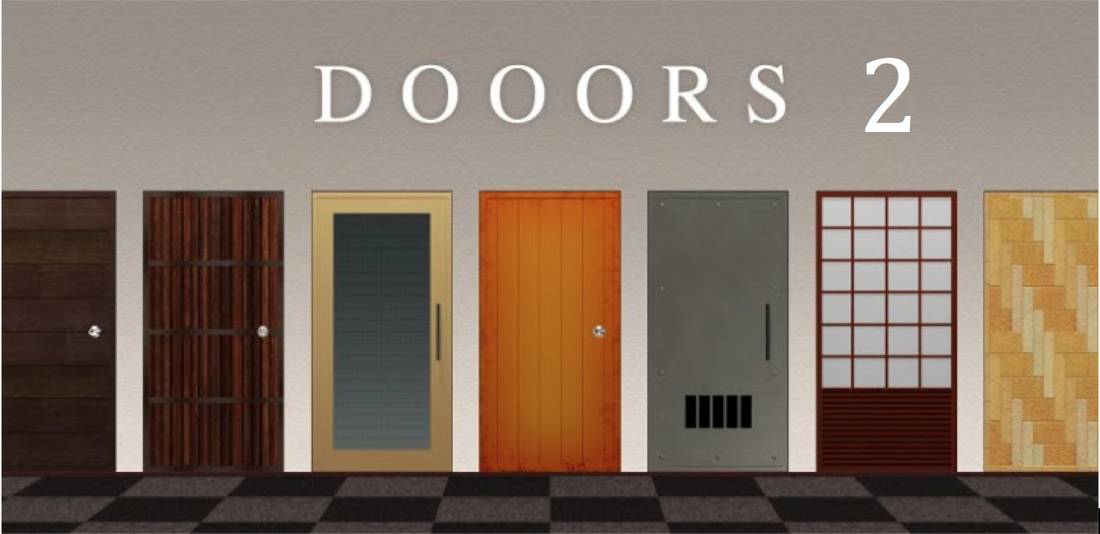
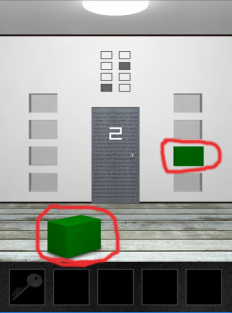





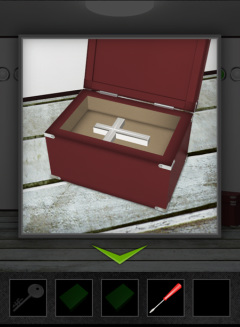
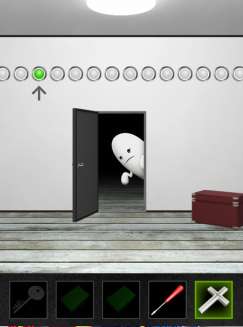
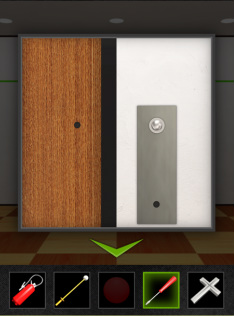

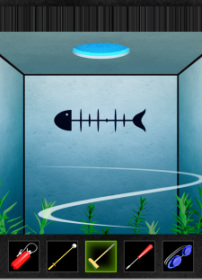

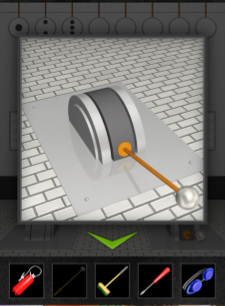





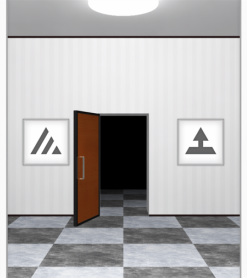
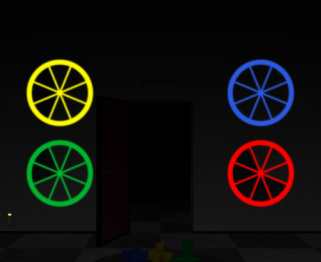
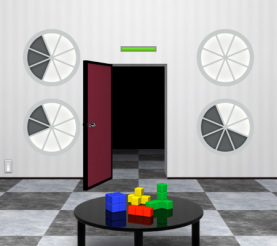


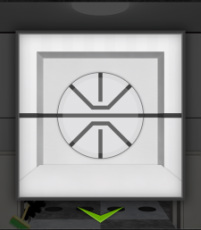
 RSS Feed
RSS Feed
